.jpg)
Thinkdiag With Thinkcar Software
Description
Use the following instructions to install your software and get your device functioning
Select a server below to download your software from:
After installing the above software, follow these steps:
NOTE
- For easier operation, position your device HORIZONTALLY
- Make sure you have an active internet connection
- Provide power to the device by plugging into an idling vehicle
Tap the User Icon located on the top right corner, enter your provided Username and Password. Swipe Left and select Update, install the latest update available. If no EOBD update is visible, Swipe left to see avilable files and continue to update.
Run the EOBD to install and update firmware, this should take a few minutes.
After this test the EOBD software on your vehicle. Once testing is complete we will proceed with full activation.




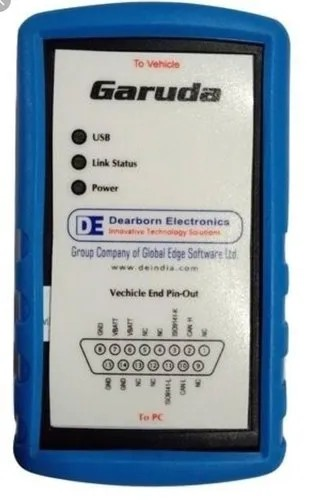
.jpg)
.jpg)
.jpg)
.jpg)
.jpg)
.jpg)
.jpg)
.jpg)
.png)
.jpg)
.jpg)
1.jpg)
.jpg)
1.jpg)
.jpg)
.jpg)
.jpg)
.png)
.jpg)
.jpg)
.jpg)
1.jpg)
1.jpg)